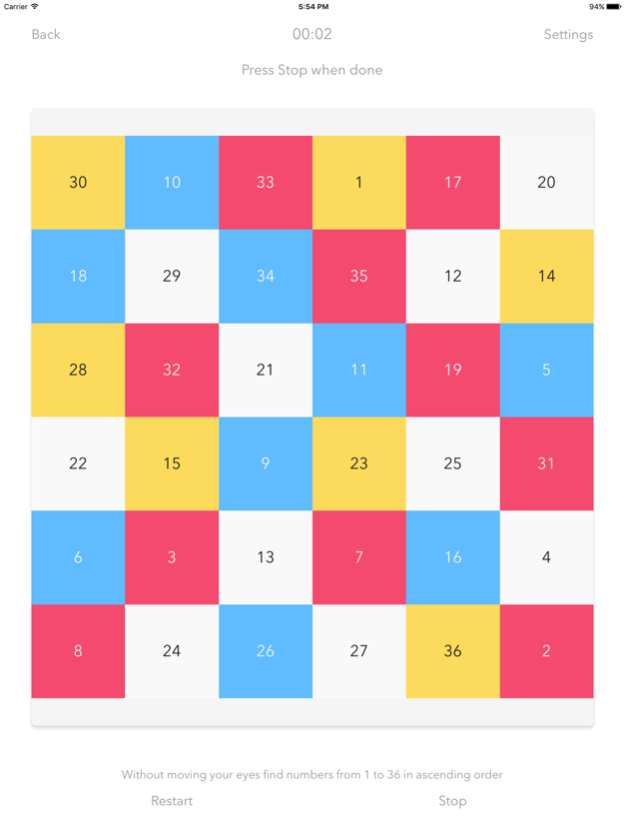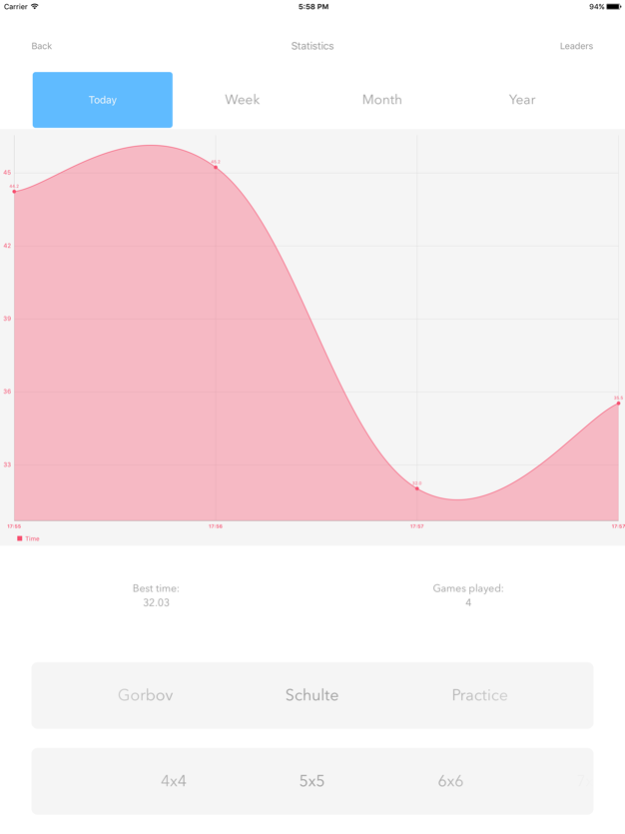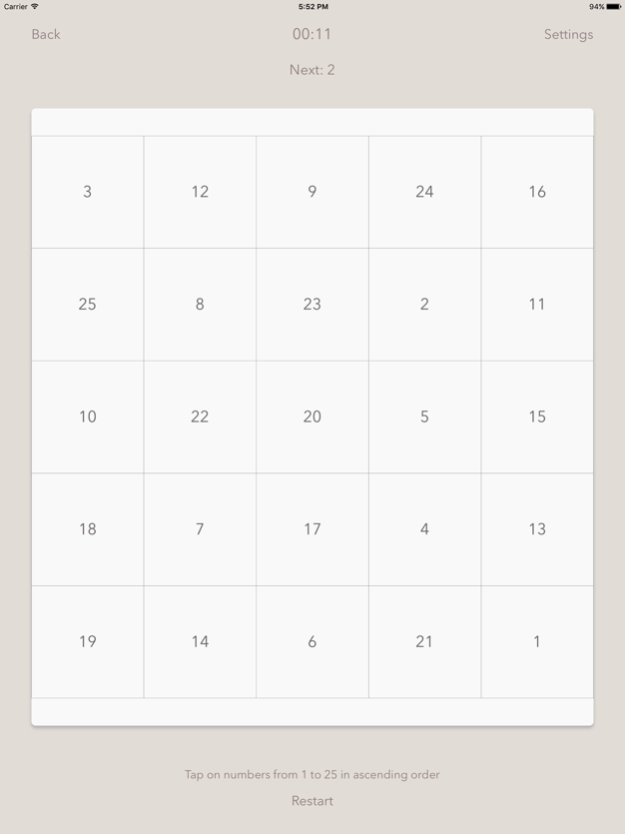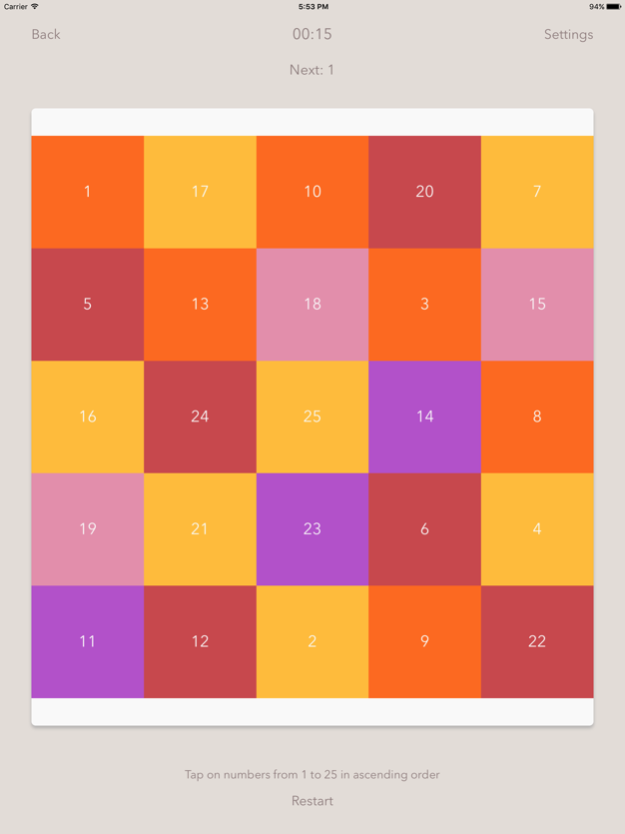Schulte Table - improve fast reading and attention 2.0.4
Paid Version
Publisher Description
Schulte table is a great app to improve your peripheral vision and speed reading.
This application has a long list of features such as in-depth customization, detailed statistics of the results and online leaderboards.
Health benefits :
• speed up of the development of mental perception
• visual directional speed search movement.
• improve attention
• stability of vision
• discernment
• directed search capabilities
The longer the practice, the shorter time needed to read the whole table.
With in-depth practice, even the beginners can expand and accelerate reading and recognizing capability by vertical and horizontal expansion of vision. Ultimately these tables can be used to increase fast reading and attention. Each table is sorted by character or numeric order.
How long should be needed to find all the characters or numbers in order?
The shorter the better. On average, a second per cell is excellent, i.e. 9 second for 9 cells, 25 second for 25 cells.
Contact us
support@tselikov.com
Jul 25, 2017
Version 2.0.4
This app has been updated by Apple to display the Apple Watch app icon.
The app is now available in German, Spanish, French and Chinese languages.
About Schulte Table - improve fast reading and attention
Schulte Table - improve fast reading and attention is a paid app for iOS published in the Kids list of apps, part of Education.
The company that develops Schulte Table - improve fast reading and attention is Artem Tselikov. The latest version released by its developer is 2.0.4.
To install Schulte Table - improve fast reading and attention on your iOS device, just click the green Continue To App button above to start the installation process. The app is listed on our website since 2017-07-25 and was downloaded 14 times. We have already checked if the download link is safe, however for your own protection we recommend that you scan the downloaded app with your antivirus. Your antivirus may detect the Schulte Table - improve fast reading and attention as malware if the download link is broken.
How to install Schulte Table - improve fast reading and attention on your iOS device:
- Click on the Continue To App button on our website. This will redirect you to the App Store.
- Once the Schulte Table - improve fast reading and attention is shown in the iTunes listing of your iOS device, you can start its download and installation. Tap on the GET button to the right of the app to start downloading it.
- If you are not logged-in the iOS appstore app, you'll be prompted for your your Apple ID and/or password.
- After Schulte Table - improve fast reading and attention is downloaded, you'll see an INSTALL button to the right. Tap on it to start the actual installation of the iOS app.
- Once installation is finished you can tap on the OPEN button to start it. Its icon will also be added to your device home screen.